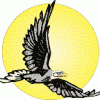- ProIV Resource Centre
- → Viewing Profile: Posts: gdmjdkc
Community Stats
- Group Members
- Active Posts 38
- Profile Views 6,785
- Member Title Member
- Age Age Unknown
- Birthday Birthday Unknown
-
Gender
 Not Telling
Not Telling
Previous Fields
-
First Name
Gayle
-
Surname
McPherson
-
Year Started ProIV
Not Specified
-
Highest ProIV Version Used
5.5
-
Company Working For
Johnson County Mental Health
0
Neutral
User Tools
Friends
gdmjdkc hasn't added any friends yet.
Latest Visitors
Posts I've Made
In Topic: SSO email
11 May 2012 - 06:14 PM
We are using SSO mail in a couple of batch processes and it is working fine for our needs. We do not have a large batch, the most e-mails we have ever sent at one time is about 20. Have had no issues with the process.
In Topic: Run time error with ProIV E-mail
02 September 2011 - 06:41 PM
We have began working with the information you provided, preliminary results are good. Thank you for your quick response and detailed information.
Don't know why the ActiveX e-mail was having issues. We did report it to PROIV support. If the testing goes good we will discontinue using the ActiveX and switch to the SSO.
Again thank you very much for taking the time to provide us with such detailed information. It is greatly appreciated.
Don't know why the ActiveX e-mail was having issues. We did report it to PROIV support. If the testing goes good we will discontinue using the ActiveX and switch to the SSO.
Again thank you very much for taking the time to provide us with such detailed information. It is greatly appreciated.
In Topic: ActiveX gives field property error in VIP
17 September 2009 - 11:47 AM
Try placing the ActiveX control as the last object in the cycle. Don't really know why this works, but it solved the problem we had. We have reported this issue as a bug in version 5.5. Hopefully in 6.2 it has been fixed.
In Topic: Spell check and word wrap
17 March 2009 - 04:11 PM
Are you using Cisam files?
We use Sql back end.
How is the text stored and displayed later?
The text is stored in a character field. The drawback is that ProIV limits the length of a field to 2k. Actually 1950 characters. For our process this is sufficient although in a couple of instances it would be nice to have more.
Do you import the text into a ProIV file?
Again we use SQL for data storage.
We currently format and save the Word document as a text file by running a macro, then import it into our application by reading each line (within a loop) and write each line to a field 70 characters long.
We use Crystal Reports for output of documents. We bypass ProIV for this process and hook Crystal directly to SQL. We do have an active X control in ProIV that passes parameters to Crystal and displays the output inside ProIV. Crystal takes care of all formating and output need. We allow output to a printer or PDF. Several other output methods are available from Crystal, but we limit the user choices pragmatically.
Would using blobs be an alternative?
Does ProIV still only supports the storage and handling of blobs via the DB? or does it have a data type of blob available for field use.
ProIV does not support blobs at least not in 5.5 (that may change in version 6). I know the documentation says they do, but when we were attempting to use blobs early on in our project we found that they really do not.
If you are needing to write large documents this may not work for you. Our process is such that we have several small notes that make up a larger document. I have made attempts at parsing the data in and out of the spell checker and ProIV, but have not had any luck with the results.
I have however had luck with doing spell checks on the ProIV text boxes with Wspell. It is not interactive like it is with the RTF control, but Wspell does have it's own window to display the text as it is checking. (WspellX.ShowContext = FALSE) Setting this property to True will display the text in the Wspell window. Using the ProIV text box may allow you to parse the data. To use Wspell with a text box you would need to pass the text in a variable since the Hwind property is not available.
I hope this answers some of your questions.
We use Sql back end.
How is the text stored and displayed later?
The text is stored in a character field. The drawback is that ProIV limits the length of a field to 2k. Actually 1950 characters. For our process this is sufficient although in a couple of instances it would be nice to have more.
Do you import the text into a ProIV file?
Again we use SQL for data storage.
We currently format and save the Word document as a text file by running a macro, then import it into our application by reading each line (within a loop) and write each line to a field 70 characters long.
We use Crystal Reports for output of documents. We bypass ProIV for this process and hook Crystal directly to SQL. We do have an active X control in ProIV that passes parameters to Crystal and displays the output inside ProIV. Crystal takes care of all formating and output need. We allow output to a printer or PDF. Several other output methods are available from Crystal, but we limit the user choices pragmatically.
Would using blobs be an alternative?
Does ProIV still only supports the storage and handling of blobs via the DB? or does it have a data type of blob available for field use.
ProIV does not support blobs at least not in 5.5 (that may change in version 6). I know the documentation says they do, but when we were attempting to use blobs early on in our project we found that they really do not.
If you are needing to write large documents this may not work for you. Our process is such that we have several small notes that make up a larger document. I have made attempts at parsing the data in and out of the spell checker and ProIV, but have not had any luck with the results.
I have however had luck with doing spell checks on the ProIV text boxes with Wspell. It is not interactive like it is with the RTF control, but Wspell does have it's own window to display the text as it is checking. (WspellX.ShowContext = FALSE) Setting this property to True will display the text in the Wspell window. Using the ProIV text box may allow you to parse the data. To use Wspell with a text box you would need to pass the text in a variable since the Hwind property is not available.
I hope this answers some of your questions.
In Topic: Spell check and word wrap
16 March 2009 - 12:17 PM
We are using a 3rd party Active X control spell checker "Wspell" by Wintertree Software together with the Microsoft Rich Textbox Control 6.0 (SP4) Active X control provided in ProIV. This solution is easy to implement and the licensing for Wspell is quite reasonable. I just looked at the website for Wspell and a Site License is $1900.00.
We did need to modify the Rich Textbox provided by ProIV. We made the changes by writing an additional wrapper around it exposing some properties needed at design time. ProIV does not support run time properties and one of the controls needed is the veritcal scroll bar. The only way to turn it on in ProIV is at design time.
You can link the spell checker to the rich text box control by use of the hwind property with only a few lines of code. The example below is the code that moves the data into the spell checker shows the corrections as they are made in the RTF control and moves the data to a variable then calls the update cycle to actually write the data to the table.
EditX.MaxLength = 500
$HANDLE = EditX.Hwnd
#SPELLSTART = 0
EditX.HideSelection = FALSE
WspellX.ShowContext = FALSE
WspellX.IgnoreCapitalizedWords = FALSE
WspellX.IgnoreMixedCaseWords = FALSE
WspellX.TextControlHWnd = CONV($HANDLE)
#SPELLSTART = WspellX.Start()
$STRATEGIES = EditX.Text
LSCALL("WriteStrategies")
This would meet your requirement to stay inside of ProIV for your needs. We have been using this solution for almost 5 years now with very good results. The "Wspell" control has performed flawlessly.
We did need to modify the Rich Textbox provided by ProIV. We made the changes by writing an additional wrapper around it exposing some properties needed at design time. ProIV does not support run time properties and one of the controls needed is the veritcal scroll bar. The only way to turn it on in ProIV is at design time.
You can link the spell checker to the rich text box control by use of the hwind property with only a few lines of code. The example below is the code that moves the data into the spell checker shows the corrections as they are made in the RTF control and moves the data to a variable then calls the update cycle to actually write the data to the table.
EditX.MaxLength = 500
$HANDLE = EditX.Hwnd
#SPELLSTART = 0
EditX.HideSelection = FALSE
WspellX.ShowContext = FALSE
WspellX.IgnoreCapitalizedWords = FALSE
WspellX.IgnoreMixedCaseWords = FALSE
WspellX.TextControlHWnd = CONV($HANDLE)
#SPELLSTART = WspellX.Start()
$STRATEGIES = EditX.Text
LSCALL("WriteStrategies")
This would meet your requirement to stay inside of ProIV for your needs. We have been using this solution for almost 5 years now with very good results. The "Wspell" control has performed flawlessly.
- ProIV Resource Centre
- → Viewing Profile: Posts: gdmjdkc
- Privacy Policy