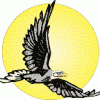Hi guys
Is it possible for ProIV to access an Oracle Synonym and acess it like a table or view?
Cheers...
Joseph
- ProIV Resource Centre
- → Viewing Profile: Topics: Joseph Serra
Community Stats
- Group Members
- Active Posts 93
- Profile Views 6,127
- Member Title Advanced
- Age 54 years old
- Birthday February 23, 1971
-
Gender
 Male
Male
-
Location
Melbourne, Australia
Previous Fields
-
First Name
Joseph
-
Surname
Serra
-
Nationality
British
-
Year Started ProIV
1993
-
Highest ProIV Version Used
5.5
-
Company Working For
Axa Australia
-
Companies Worked For
CSC Sweden
MDIS (Northgate Information Systems)
Lynx (Chess Valley Computers)
Focus Business Systems (MSA Focus)
0
Neutral
User Tools
Latest Visitors
Topics I've Started
Oracle Synonyms
22 June 2007 - 05:18 AM
Checkboxes column headings in paging screens
28 July 2004 - 02:17 PM
I am using ProIV version 5.5 of the kernel and r519 of the Gui Client and 5,5919 (033) of VIP and I am trying to do a simple paging screen.
I have the following fields:
@PSEQ
KEY
CHECKBOX
NUMERIC
ALPHA
The file is a very simple file with one key and three fields. I am using the "Smooth Mode" paging screen and I have put column headers on all fields. I want the heading of the checkbox to be "Mandatory" so I therefore want the width of that column to be about 9 characters. But when the paging screen appears, the checkbox heading only displays "M" and is only about 1 character wide and all the other headings are misaligned.
I have done a lot of experimenting, such as setting the headings in the logic using the .ColumnHeading property. I have also varied the order of the fields and the columns always seem to become misaligned after a checkbox is used in a paging screen.
I really need the checkbox where it is though as I need to set the next two fields to blank and display only if the checkbox is not set. So the order is quite important.
Am I looking at a ProIV feature here? Or perhaps I am doing something wrong in VIP. Anyone know how I can work around this problem I am having?
I have the following fields:
@PSEQ
KEY
CHECKBOX
NUMERIC
ALPHA
The file is a very simple file with one key and three fields. I am using the "Smooth Mode" paging screen and I have put column headers on all fields. I want the heading of the checkbox to be "Mandatory" so I therefore want the width of that column to be about 9 characters. But when the paging screen appears, the checkbox heading only displays "M" and is only about 1 character wide and all the other headings are misaligned.
I have done a lot of experimenting, such as setting the headings in the logic using the .ColumnHeading property. I have also varied the order of the fields and the columns always seem to become misaligned after a checkbox is used in a paging screen.
I really need the checkbox where it is though as I need to set the next two fields to blank and display only if the checkbox is not set. So the order is quite important.
Am I looking at a ProIV feature here? Or perhaps I am doing something wrong in VIP. Anyone know how I can work around this problem I am having?
Calling DLL's
19 November 2002 - 08:30 AM
Should it be possible to call functions in common DLL's such as Kernel32.DLL?
I can successfully use Kernel32.Beep using the LINK_CLIENT_VAR command, but I cannot use the ReadFile or CreateFileA functions. When I try the client crashes (I know I was as shocked as you! ).
).
Are there only certain types of DLL functions that can be called by ProIV for any reason (other than the obvious). Has anyone else successfully used common DLL functions?
I want to be able to read, write and copy files about on the client.
Thanks in advance...
Joseph
I can successfully use Kernel32.Beep using the LINK_CLIENT_VAR command, but I cannot use the ReadFile or CreateFileA functions. When I try the client crashes (I know I was as shocked as you!
Are there only certain types of DLL functions that can be called by ProIV for any reason (other than the obvious). Has anyone else successfully used common DLL functions?
I want to be able to read, write and copy files about on the client.
Thanks in advance...
Joseph
Override flag
22 July 2002 - 02:16 PM
I got myself into one of those Monday afternoon (I don't want to do any work) discussions about the Override flag.
I said that no one has ever given me a valid explanation for this rediculous field. I understand that there is a voodoo stigma attached to it (ie, if your function doesn't work, then try setting the override flag on some of the fields), but no one has given me an explanation that did not include small human like dolls and a selection of long metallic pins.
In fact I decided to prove the point and wrote a test function to test the override flag. I could not find any situation where this flag made any difference. The function was a paging screen and no matter if the fields were keys, file variables, scratch variables or prompts. The override flag made no noticeable difference at all (not even to key fields).
I also tried a flat screen and proved there was no obvious difference there either.
Does anyone know of a situation where the Override flag actually does anything? Or is it as I suspect, redundant?
I am assuming that this flag is a legacy of some strange behaviour, probably in v1.2 or even mainframe. Can anyone confirm or deny this? Can anyone offer a reasonable explanation as to what this flag was used for back in the good old days?
I said that no one has ever given me a valid explanation for this rediculous field. I understand that there is a voodoo stigma attached to it (ie, if your function doesn't work, then try setting the override flag on some of the fields), but no one has given me an explanation that did not include small human like dolls and a selection of long metallic pins.
In fact I decided to prove the point and wrote a test function to test the override flag. I could not find any situation where this flag made any difference. The function was a paging screen and no matter if the fields were keys, file variables, scratch variables or prompts. The override flag made no noticeable difference at all (not even to key fields).
I also tried a flat screen and proved there was no obvious difference there either.
Does anyone know of a situation where the Override flag actually does anything? Or is it as I suspect, redundant?
I am assuming that this flag is a legacy of some strange behaviour, probably in v1.2 or even mainframe. Can anyone confirm or deny this? Can anyone offer a reasonable explanation as to what this flag was used for back in the good old days?
DDE
07 May 2002 - 03:02 PM
I have been successfully using DDE commands with the DDE_EXECUTE command for some time. I have been using the APP.Maximise, APP.Minimise and the NEW commands amongst others.
Now I want to use the command GET.Document to get lots of information about a work sheet in Excel. Unfortunately, the command has two parameters, an information code, then a return string.
I can't work out how to receive the information back from Excel in the second parameter. Is this possible? Is there a limitation with the DDE_EXECUTE command that will not allow any variables to be passed back into ProIV?
Can DDE_REQUEST be used to run commands such as GET.Document? I have been unsuccessful with this also.
Thanks in advance...
Joseph
Now I want to use the command GET.Document to get lots of information about a work sheet in Excel. Unfortunately, the command has two parameters, an information code, then a return string.
I can't work out how to receive the information back from Excel in the second parameter. Is this possible? Is there a limitation with the DDE_EXECUTE command that will not allow any variables to be passed back into ProIV?
Can DDE_REQUEST be used to run commands such as GET.Document? I have been unsuccessful with this also.
Thanks in advance...
Joseph
- ProIV Resource Centre
- → Viewing Profile: Topics: Joseph Serra
- Privacy Policy