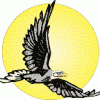So client 5.6.7 now puts old proiv.ini data into registry..... but doesn't add a default value for MaxGraphicCacheSize.
In the old proiv.ini you simply added MaxGraphicCacheSize=4096.
For 4096, would I now enter it to the registry as a new DWORD value of 1000 Hex ??
Incidentally I'm also evaluating Wise for Windows Installer which helps you construct .MSI install scripts. Looks like this is going to be a slick way of installing the client side of our apps, including all the necessary registry changes - anyone else any experience of the Wise installer - or anyone know of anything better?
- ProIV Resource Centre
- → Viewing Profile: Topics: Tony White
Community Stats
- Group Members
- Active Posts 14
- Profile Views 4,619
- Member Title Member
- Age 64 years old
- Birthday December 7, 1960
-
Gender
 Male
Male
-
Location
Birmingham, United Kingdom
Previous Fields
-
First Name
Tony
-
Surname
White
-
Nationality
English
-
Year Started ProIV
1988
-
Highest ProIV Version Used
5.5
-
Company Working For
Sertec Group Holdings Ltd.
-
Companies Worked For
Sertec
Systems Data
PBS Business Systems -
Extra Notes
MIS Manager Sertec Group Holdings.14Years pro-iv application design and development experience for manufacturing/logistics systems. <br />
0
Neutral
User Tools
Friends
Tony White hasn't added any friends yet.
Latest Visitors
Topics I've Started
client 5.6.7 & MaxGraphicCacheSize
13 February 2006 - 03:41 PM
Does 4.6 use error/exit link differently ?
17 February 2000 - 12:03 AM
Have Pro-iv changed the way that a screen decides whether to use @EFUNCT (Error link) or @LFUNCT (Exit link)in version 4.6 ??
I'm getting halfway down the input fields of a 1-time Add screen and then hitting the cancel key ('/'). This throws the cursor back to the key field and clears the screen ready to try again - OK so far - usual Pro-iv stuff.
I then get right through my input fields and hit return on the last field. Under good old version 4.0 my one-time screen would complete and go to @LFUNCT (An update say).
But 4.6 seems to think that because a 'cancel' key has been involved somewhere in the cycle, it's going to go to @EFUNCT instead.
A user could find themselves back at a menu with an important update entirely mised !
I'll investigate further and post my findings, but meantime is anyone ahead of the game here ?
(We're running AIX 4.3.3 (RS6000 H70) 4.6 r107 by the way)
I'm getting halfway down the input fields of a 1-time Add screen and then hitting the cancel key ('/'). This throws the cursor back to the key field and clears the screen ready to try again - OK so far - usual Pro-iv stuff.
I then get right through my input fields and hit return on the last field. Under good old version 4.0 my one-time screen would complete and go to @LFUNCT (An update say).
But 4.6 seems to think that because a 'cancel' key has been involved somewhere in the cycle, it's going to go to @EFUNCT instead.
A user could find themselves back at a menu with an important update entirely mised !
I'll investigate further and post my findings, but meantime is anyone ahead of the game here ?
(We're running AIX 4.3.3 (RS6000 H70) 4.6 r107 by the way)
139 Client Kernel prompt bug
28 January 2000 - 10:06 AM
I'm just trying out MFC Client 139 over pro-iv 4.6 1.07.
Every now and again the kernel prompt does not recognise that I have typed in a function name and keeps reprompting.
I have to kill the windows task to get out. Anybody seen this ? - I have to say that the official response from Pro-iv Support has not been very informative.
Every now and again the kernel prompt does not recognise that I have typed in a function name and keeps reprompting.
I have to kill the windows task to get out. Anybody seen this ? - I have to say that the official response from Pro-iv Support has not been very informative.
- ProIV Resource Centre
- → Viewing Profile: Topics: Tony White
- Privacy Policy