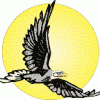hello !!!
i need to find a way in which i can access a particluar record and then proceed henceforth in native PRO IV . For example i need to go to 100th record of a file and then read henceforth 101 ,102 etc etc :-).i do not want to read the file sequentially , i want to read directly the 100th record and preceeding records .PRO IV IS ISAM , but how do i go abt reading that way .
I have a situation where i need incremental data , i have figured out a solution for that but the problem is the file is being read sequentially , for every run all the records are read , what i want is to read the records which have not been read so that the performance of the query is improved ..
P.S : i am working in native PRO IV .
- ProIV Resource Centre
- → Viewing Profile: Topics: Balaram
Community Stats
- Group Members
- Active Posts 20
- Profile Views 4,274
- Member Title Member
- Age 42 years old
- Birthday October 5, 1982
-
Gender
 Male
Male
-
Location
INDIA
Previous Fields
-
First Name
Balaram
-
Surname
Baral
-
Nationality
Indian
-
Year Started ProIV
2005
-
Highest ProIV Version Used
4.6
0
Neutral
User Tools
Friends
Balaram hasn't added any friends yet.
Latest Visitors
Topics I've Started
how to jump to a particular record and then access data henceforth
08 January 2007 - 07:27 PM
Incremental data
04 January 2007 - 07:07 AM
Hello everybody!!!
I need to extract incremental data from native PRO IV .For example , i have 100 records , i extract them and send it across as a CSV file .Now after some time i have 10 records being added to that file and 10 records being updated , Now i would have 20 new records(added and updated).How do i go about accessing only those updated and added record .Is there any way out to access only those incremental data and send it across as a CSV file in native PRO IV??
I need to extract incremental data from native PRO IV .For example , i have 100 records , i extract them and send it across as a CSV file .Now after some time i have 10 records being added to that file and 10 records being updated , Now i would have 20 new records(added and updated).How do i go about accessing only those updated and added record .Is there any way out to access only those incremental data and send it across as a CSV file in native PRO IV??
Making a CSV file from Native PRO IV
30 December 2006 - 12:13 PM
WISHING YOU A VERY HAPPY NEW YEAR !!!
could anyone tell me as to how should i create a CSV file from Native PRO IV (CHESS).I already have created a dummy file with just 1 field which has all the CSV data, Now i would like to dump that to a text file .How do i go about doing these , i got stuck here
Can anyone help !!!
Thanks a lot in advance
Balaram.
could anyone tell me as to how should i create a CSV file from Native PRO IV (CHESS).I already have created a dummy file with just 1 field which has all the CSV data, Now i would like to dump that to a text file .How do i go about doing these , i got stuck here
Can anyone help !!!
Thanks a lot in advance
Balaram.
creating dynamic file .
28 December 2006 - 06:59 PM
Hello Everybody ,
i have a problem .
i want to create a generic screen wherein i enter a file name and then when i click the OK button , it should give me a CSV file . Now it is not just for 1 file (if there were to be just 1 file , it is very easy sadly it is not )
)
say i have 10 files ,and i want to have a CSV for all of them , by everytime putting in a different filename.
I have thought of a solution as well ..
If i could create a temporary dynamic file where i could have all the fields and data of the entered file every time i enter a filename(in other words if i could duplicate the
entered table with the temporary one ) , my problem would be resolved , but then i don't find a way to create a temporary but dynamic file .
Will my solution work ,if it does then how ?
Please suggest if you have any other solution ..
Thanks a lot in advance ..
People a VERY HAPPY NEW YEAR TO ALL OF YOU
i have a problem .
i want to create a generic screen wherein i enter a file name and then when i click the OK button , it should give me a CSV file . Now it is not just for 1 file (if there were to be just 1 file , it is very easy sadly it is not
say i have 10 files ,and i want to have a CSV for all of them , by everytime putting in a different filename.
I have thought of a solution as well ..
If i could create a temporary dynamic file where i could have all the fields and data of the entered file every time i enter a filename(in other words if i could duplicate the
entered table with the temporary one ) , my problem would be resolved , but then i don't find a way to create a temporary but dynamic file .
Will my solution work ,if it does then how ?
Please suggest if you have any other solution ..
Thanks a lot in advance ..
People a VERY HAPPY NEW YEAR TO ALL OF YOU
Defining New category
27 July 2006 - 05:44 AM
I Defined a new category in SL , but then when i tried using it in my function .. it popped up an error message saying "Enter Return to continue" .Why isn't it taking that.. Can anyone tell me how to make it work. I tried using other "CATEGORIES" which is already defined and it is working Perfectly fine 
- ProIV Resource Centre
- → Viewing Profile: Topics: Balaram
- Privacy Policy