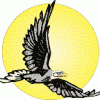The external type is set to Number S11.2
- ProIV Resource Centre
- → Viewing Profile: Posts: Tyleulen
Community Stats
- Group Members
- Active Posts 59
- Profile Views 6,313
- Member Title Advanced
- Age Age Unknown
- Birthday Birthday Unknown
-
Gender
 Male
Male
Previous Fields
-
First Name
Justin
-
Surname
Stapleton
-
Nationality
U.S.A.
-
Year Started ProIV
1998
-
Highest ProIV Version Used
5.5
-
Company Working For
Great Floors
0
Neutral
User Tools
Friends
Tyleulen hasn't added any friends yet.
Latest Visitors
Posts I've Made
In Topic: Decimal Precision with SQL databases
16 March 2016 - 03:17 PM
In Topic: Form Feed Issue
20 July 2009 - 07:16 PM
There has been a bug in PROIV reports for years and years where a paging cycle prints an extra line. I can't remember if the extra line is printed on page 1 or pages 2+. I do know that the first page prints differently than all the others. You are going to have to insert some code to skip an extra line feed based on the page#.
Lew
Yup. Set a scratch variable at the top of the page header, leave it blank on the first page and set it to: $CRLF = CHAR(13) + CHAR(10) on all the other pages. Now they line up.
Thanks all
In Topic: Form Feed Issue
17 July 2009 - 02:39 PM
Both suppress first line and suppress first form feed are already set. If you uncheck suppress first line, then it adds an automatic function title and page number to the top of the report, which screws up the form alignment, and if you uncheck suppress first form feed it aligns the forms correctly, but wastes a page at the start of every print job.
I have also tried adjusting the page length in the output tab of the report cycles, without any success. The second page always prints differently from the first.
I have also tried adjusting the page length in the output tab of the report cycles, without any success. The second page always prints differently from the first.
In Topic: Shift-Tab and Lost Focus Logic
06 August 2008 - 09:35 PM
You've probably already tried this, but I'll ask anyways...Have you tried controlling the start position with @SPSEQ?
AK
Since it is calling a global function with no parameters/map setting @SPSEQ doesn't seem to do any good. Since the search global is attached to screens all over the system I don't want to have to alter it to require a start point and then have to fix all the calling funtions.
My current cludge is to have the default set to ' ALL' and then twiddle with the justification to get it to almost line up with the other fields. Since the first character is now a space, it starts at the top of the list. But it still looks hackneyed to me. I am a little flabergasted that shift-tabbing out of a field skips the lost focus logic.
In Topic: PAOPR
27 June 2007 - 07:59 PM
As I understand it, the PA.OPR file is a list of user ID's and Functions that are hard coded to a particular Spooler for printing. So that a Shipping document always prints on the correct printer for example. I am not sure why it would suddenly not open. Have there been any changes in your environment recently?
- ProIV Resource Centre
- → Viewing Profile: Posts: Tyleulen
- Privacy Policy