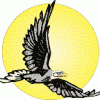we are activley looking for methods to remove our DDE code as it relies on client side processing. I have contacted Wim, as i know he has achieved this with XML and the XMLFOP and xsl. He is going to send me a demo function.
If anyone has another method to remove DDE dependency then I would be very interested to here about it...like the ResourceLink guys for example.
XMLFOP became obsoleted technology because of difficulty of use.
You may try jasper for java side or MS Reporting tools for (Windows).
- ProIV Resource Centre
- → Viewing Profile: Posts: deepghosh
Community Stats
- Group Members
- Active Posts 37
- Profile Views 6,383
- Member Title Member
- Age 62 years old
- Birthday February 17, 1963
-
Gender
 Male
Male
Previous Fields
-
First Name
Deep
-
Surname
Ghosh
-
Nationality
US
-
Year Started ProIV
1989
-
Highest ProIV Version Used
5.5
-
Company Working For
Glovia
-
Companies Worked For
PROIV,Glovia
0
Neutral
User Tools
Friends
deepghosh hasn't added any friends yet.
Latest Visitors
Posts I've Made
In Topic: Calling .NET dll's from logic
25 June 2010 - 09:10 PM
In Topic: Incorporating a signature file
04 May 2008 - 09:20 PM
Use JasperReports which is an open source product.
http://www.jaspersoft.com/
Ideally suits with PROIV.
In case you use databases, Jasper Reports connects to most of them.
In case you use PRO-ISAM, there is also a way.
In case you want to know more please see their web site or email me at deepghosh@yahoo.com
My advice would be to do it properly, not by embedding printer specific codes. Jasper supports pictures, logos, watermarks and barcodes.
They also have a IDE with drag and drop features.
http://www.jaspersoft.com/
Ideally suits with PROIV.
In case you use databases, Jasper Reports connects to most of them.
In case you use PRO-ISAM, there is also a way.
In case you want to know more please see their web site or email me at deepghosh@yahoo.com
My advice would be to do it properly, not by embedding printer specific codes. Jasper supports pictures, logos, watermarks and barcodes.
They also have a IDE with drag and drop features.
In Topic: Report Editor
12 February 2008 - 03:21 PM
Ok Got it!
[HKEY_CURRENT_USER\Software\PROIV Technology, Inc.\PROIV Windows Client\Setting]
"ReportFileType"="doc"
[HKEY_CURRENT_USER\Software\PROIV Technology, Inc.\PROIV Windows Client\Setting]
"ReportFileType"="doc"
In Topic: Report Editor
12 February 2008 - 03:19 PM
Do not use
ReportEditor=C:\Program Files\Microsoft Office\Office10\Winword
as your application will not be portable.
Use ReportFileType instead.
and you need to find the right registry key.
ReportEditor=C:\Program Files\Microsoft Office\Office10\Winword
as your application will not be portable.
Use ReportFileType instead.
and you need to find the right registry key.
In Topic: Report Editor
10 February 2008 - 07:32 PM
Report Editor Values are now moved into a registry.
There is a movement of all these things into registry from certain version of client.
Please contact PROIV Support to get support on where in the registry it should move and if there is a automatic utility. One good thing about that is all you need to ship is a .reg file and double clicking will update the registry.
There is a movement of all these things into registry from certain version of client.
Please contact PROIV Support to get support on where in the registry it should move and if there is a automatic utility. One good thing about that is all you need to ship is a .reg file and double clicking will update the registry.
- ProIV Resource Centre
- → Viewing Profile: Posts: deepghosh
- Privacy Policy