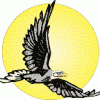Hi again
Good old !@#$!@#$ Q#$^@#$%@#% Micrsoft strikes again. I hate those guys.
$CMD = ' C:\Progra~1\Intern~1\IExplore.EXE'
#X = SYSTEM('GUI ' + $CMD)
Works.
I think what I can do now is to creat multiple .ini files with the home page being the one I need and swap them in using a copy command before calling IExpolorer.
Clumsy but it will work.
Thanks for the help guys!
Glenn
SYSTEM COMMAND
Started by
Guest_marco_*
, Apr 10 2002 12:39 PM
17 replies to this topic
#17

Posted 09 July 2003 - 05:16 PM
If you don't mind the DOS box flashing, you could use:
$CMD = 'START IEXPLORE'
#RC = SYSTEM("GUI " + $CMD)
Using START will run most windows applications without your PROIV app needing to know what path they are installed under...
START on NT/2000/XP is a command shell verb (run with /? for its switches) but if I recall correctly it is an executable on windows 9x, so if you know for a fact all your clients are running on 9x you could probably use the WINDOWS verb to suppress the dos box.
Using START you can MINimise or MAXimise the launched application too.
If you want to open a specific web page, just tack it onto the end of your command -
e.g. $CMD = 'START IEXPLORE HTTP://WWW.GOOGLE.COM'
oh, a small word of warning when using explicit path names...
the ~1 component of shortened directory names is not always a certainty, it all depends what was on the drive when windows was installed, and if there are other folders with the same first 7 chars.... I've seen Progra~2 before now...
HTH
Andy
$CMD = 'START IEXPLORE'
#RC = SYSTEM("GUI " + $CMD)
Using START will run most windows applications without your PROIV app needing to know what path they are installed under...
START on NT/2000/XP is a command shell verb (run with /? for its switches) but if I recall correctly it is an executable on windows 9x, so if you know for a fact all your clients are running on 9x you could probably use the WINDOWS verb to suppress the dos box.
Using START you can MINimise or MAXimise the launched application too.
If you want to open a specific web page, just tack it onto the end of your command -
e.g. $CMD = 'START IEXPLORE HTTP://WWW.GOOGLE.COM'
oh, a small word of warning when using explicit path names...
the ~1 component of shortened directory names is not always a certainty, it all depends what was on the drive when windows was installed, and if there are other folders with the same first 7 chars.... I've seen Progra~2 before now...
HTH
Andy
Nothing is foolproof to a sufficiently talented fool...
Don't learn from your own mistakes - it's safer and more entertaining to learn from the mistakes of others!
Just because you can, it doesn't mean you should!
Don't learn from your own mistakes - it's safer and more entertaining to learn from the mistakes of others!
Just because you can, it doesn't mean you should!
#18
 Guest_Guest_*
Guest_Guest_*
Posted 16 July 2003 - 08:49 PM
Crystal has an activex module why don't you use that it's much more efficient and managable with great properties and methods available, if it is client side behaviour your after. You could also use the crystal api and create a link module if kernel coupling is required. Making windows execute an exe with some text file is very dated and limiting in functionality, are use sure your not wanting to use DOS aswell?
Reply to this topic
0 user(s) are reading this topic
0 members, 0 guests, 0 anonymous users