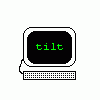FYI: You cannot use UMSG to notify users of a timeout if you also set the timeout during the display of the UMSG - Client hangs.
Here is the setup:
We set the timeout (@TIMEOUT) and had @TFUNCT function display a message to the user that their screen had timed out. We kept @TIMEOUT set so if the user never dismissed the UMSG we would log them out so they weren't taking up a PRO-IV seat. When the system tried to log off after timing out from the UMSG, the PRO-IV client would hang. Changing the user notification from UMSG to a global message function works - the session is logged out cleanly.
Lew
@TIMEOUT errors with UMSG
Started by Lewis Mccabe, Sep 22 2006 02:59 PM
5 replies to this topic
#3

Posted 22 September 2006 - 05:50 PM
Mike,
We do this via a check of @PFUNCT.
We set @TFUNCT to RTIMEOUT. The first time through we pop a global message window to notify user that screen has timed out. To automatically log out: We keep the same @TFUNCT. If user times out from the 1st iteration of RTIMEOUT the logic is this:
IF @PFUNCT = @FUNCT THEN
// We have already timed out. This is the second call of this timeout function.
// Exit application
@TIMEOUT = 0
@TFUNCT = ''
@LFUNCT = 'RLOGOFF'
FNEXIT
ENDIF
RLOGOFF is simply a housekeeping function which ultimately sets @LFUNCT=OFF.
HTH
Lew
We do this via a check of @PFUNCT.
We set @TFUNCT to RTIMEOUT. The first time through we pop a global message window to notify user that screen has timed out. To automatically log out: We keep the same @TFUNCT. If user times out from the 1st iteration of RTIMEOUT the logic is this:
IF @PFUNCT = @FUNCT THEN
// We have already timed out. This is the second call of this timeout function.
// Exit application
@TIMEOUT = 0
@TFUNCT = ''
@LFUNCT = 'RLOGOFF'
FNEXIT
ENDIF
RLOGOFF is simply a housekeeping function which ultimately sets @LFUNCT=OFF.
HTH
Lew
#4

Posted 22 September 2006 - 08:15 PM
Mike,
I know there was a persistent issue on several of the 4.6 and early 5.5 kernel (especially on Linux) where this was an issue. You would actually time out until you pressed a key. (Which really made timing out for license control useless.)
If this is your issue, an upgrade of your kernel may solve you.
hth,
Joseph
Have you by any chance found a way to automaticly time-out the users without requiring a key-press from the client session?
I know there was a persistent issue on several of the 4.6 and early 5.5 kernel (especially on Linux) where this was an issue. You would actually time out until you pressed a key. (Which really made timing out for license control useless.)
If this is your issue, an upgrade of your kernel may solve you.
hth,
Joseph
Reply to this topic
1 user(s) are reading this topic
0 members, 1 guests, 0 anonymous users