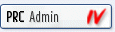Hi,
I've just started thinking about the Debugger I've planned for ProIV IDE.
This is what I have thought of so far.
If anyone has any other ideas, I would love to here...
1) Break Points 1. Place you cursor on a line of logic in IDE and press the new 'Run' button that will run the function until it gets to that line. Then control will return to IDE and you will be able to enquire on (pre)selected variables (System, File or Scratch). Then press another button in IDE to continue running the function from that point. You will also be able to change the values of the selected variables before returning control to your function.
2) Break Points 2. Set conditions so that when a variable gets a certain value the function breaks and returns control to IDE. The same functionality will exist as in point 1.
3) Trace/Watch a value of a variable back to a monitor window in IDE while a function is running.
4) Trace/Watch logic entry, exit, GLOBAL_LSCALL or Global Logic calls back to a monitor window in IDE while a function is running.
Anything else?
Thanks,
Rob D.

Proiv IDE & Debugger
Started by Rob Donovan, Aug 25 2006 01:34 PM
No replies to this topic
#1

Posted 25 August 2006 - 01:34 PM
Reply to this topic
0 user(s) are reading this topic
0 members, 0 guests, 0 anonymous users