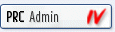Note: Currently ProIV IDE is only available for kernel version 5.5 and above. If you need it for 5.0 (or even possibly for 4.6) please contact me at rob@proivrc.com
On windows, unzip the proide_server.zip file into a temp dir.
Move the files to a temp dir on your ProIV server.
Use the isin (or isin32 on windows) command to isin the proide_srv_0_18.out file to produce the prx file to import.
Log into ProIV and go to the import screen ($XFR).
Import the functions from the file proide_srv_0_18.prx
Leaving the parameters 'INCLUDE VALUE VARIABLES','INCLUDE DEVELOPMENT' & 'INCLUDE FILE DEFINITION' blank.
Once all the functions have been imported, go to the ? and run the function IDESETUP, and enter 'Y' to the confirm prompt.
This will create 1 physical file ide00005.pro in the boots dir,value variables, creates ProIV logons IDE/001 and IDE/002 and setup the Bus & Tasks parameter files.
All ProIV IDE functions begin IDE and all value variables start with &$IDE
Setting up Bus & Tasks:
Kernel on a Windows platform:
Move IDE_Gen_DOS.bat file to a suitable directory, such as the main ProIV directory.
The ide1.ini, IDE_Gen_UNIX and bus_start files are not needed for a windows installation.
Edit the C:\Windows\pro4.ini file and put in the following lines, in the [ENVIRONMENT] section.
USERNAME_VALIDATE=N
Add the section [Pro4 Bus] at the end if it does not exist, then add the following line after it.
UMSGSCREEN=N
Make sure no one is logged into ProIV.
Stop / Start the proiv service, by going into dos and into the ProIV dir and run the exe 'pro32srv -stop' and then restart it with 'pro32srv -start'.
**Note: Setting USERNAME_VALIDATE=N means that anyone with ProIV can connect to your ProIV env without entering a password. I've not managed to get it to work with setting it to Y. This should not cause a problem, if you are behind a firewall since you will be protected by that.
Kernel on a Unix platform:
Move IDE_Gen_UNIX file to a suitable directory, such as where the pro executable is.
This file needs to be edited to include any unix settings needed to start proiv, such as LD_LIBRARY_PATH for oracle installations.
If you do not currently use Bus & Tasks, follow the following instructions:
When you install proiv, there is an extra dir in the source dir called p4bus. In there is the ProIV Bus daemon 'pro4busd'.
You should put this where the pro executable is.
Move the 2 files bus_start & ide1.ini to a more perm. directory, such as where the pro executable is.
Make sure that the bus_start script has execute permissions, ie chmod a+x bus_start.
Edit your /etc/pro4.ini file and put in the following lines, at the end.
[Pro4 Bus]
KernelPath=/home/robdon/bus_start
UMSGSCREEN=N
[Environment Names]
ide1=/home/robdon/ide1.ini
Modify the 2 paths to where you have put the files, from the temp folder.
You will need to edit and modify the bus_start script to set any other variables you need to start proiv, and also the proiv exe path.
Specificaly, you need to set the LD_LIBRARY_PATH to your oracle lib dir if you are using Oracle for example.
You will need to edit and modify the ide1.ini script to set the correct PROPATH & PRODATA for where the bootstrap files are.
You will need a new ide1.ini file for each ProIV environment you wish to use ProIV IDE with. And also modify pro4.ini to reference the new .ini files, if you create any.
You will need to be logged on a SuperUser to start the proiv Bus.
Start the bus with the unix command
nohup exepath/pro4busd &Replacing 'exepath' with the path of where you put the pro4busd file.
If you already use Bus & Tasks, you will need to modify these lines for it to work with how you have setup Bus & Tasks. Please contact me if you need help on ide@proivrc.com
If you make any changes to pro4.ini remember that the Bus & Task daemon needs killing at restarting before they take effect.