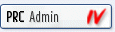Has anyone been able to run the windows cliet via a secure shell (ssh) ?
Please send any details!
Thanks
ProIV Windows Client via ssh
Started by Vlodik Zmyslony, May 22 2003 02:21 AM
5 replies to this topic
#2

Posted 22 May 2003 - 08:31 AM
Yes, Managed to get it to work OK, after a fashion.
On Sun Solaris 2.8 needed to download a copy of OpenSSL (v0.9.7b) libraries from http://www.openssl.org/ and compile them up.
Also, we used a wrapper utility called stunnel (v4.0.4) from http://www.stunnel.org/ that uses the openssl libraries - compiled that up.
Added a service into /etc/services file for an unused port, and added a reference within /etc/inetd.conf to execute stunnel when the new port is accessed.
Created a configuration file for stunnel that executes 'in.telnetd'. Need also to create a certificate file for use with stunnel. Not sure whether you can do this, or whether you'd have to obtain one from Pro-IV (which is what we did).
Then, within the Pro-IV Client, needed to change the port number to the new defined port, and enable the 'User Secure Connection' checkbox.
There were a few issues with connection timeouts, but believe that these have been fixed within the latest version of the Pro-IV client.
Whether your site will frown upon having opensource libraries and utilities installed on their machine might be worth checking.
You know when you've got it working because a) the Pro-IV session connects as normal b) You get a little padlock on the bottom of the client, where the function name normally appears.
Phil
On Sun Solaris 2.8 needed to download a copy of OpenSSL (v0.9.7b) libraries from http://www.openssl.org/ and compile them up.
Also, we used a wrapper utility called stunnel (v4.0.4) from http://www.stunnel.org/ that uses the openssl libraries - compiled that up.
Added a service into /etc/services file for an unused port, and added a reference within /etc/inetd.conf to execute stunnel when the new port is accessed.
Created a configuration file for stunnel that executes 'in.telnetd'. Need also to create a certificate file for use with stunnel. Not sure whether you can do this, or whether you'd have to obtain one from Pro-IV (which is what we did).
Then, within the Pro-IV Client, needed to change the port number to the new defined port, and enable the 'User Secure Connection' checkbox.
There were a few issues with connection timeouts, but believe that these have been fixed within the latest version of the Pro-IV client.
Whether your site will frown upon having opensource libraries and utilities installed on their machine might be worth checking.
You know when you've got it working because a) the Pro-IV session connects as normal b) You get a little padlock on the bottom of the client, where the function name normally appears.
Phil
#4

Posted 29 May 2003 - 02:37 PM
Hi,
The SSL option is not available in 4.6.
Its a new feature for 5.0+
Rob D.
The SSL option is not available in 4.6.
Its a new feature for 5.0+
Rob D.
#5

Posted 21 November 2003 - 02:57 PM
Hi All,
I'm trying to get SSL to work on Sun Solaris 2.8 with PROIV 5.5r308 and MFC 503 (505 is very buggy with lots of memory leaks and performance issues). Here's a summary of what I've done so far:
1) downloaded and compiled sslwrap
2) added a service to /etc/services, for example:
telnets 992/tcp # telnet with SSL
3) added an entry to /etc/inetd.conf, for example:
telnets stream tcp nowait smart /usr/sbin/in.telnetd /stl/sslwrap_bin/sslwrap -nocert -port 992
4) added SSL environment variables in /etc/pro4.ini file, e.g.
[Environment]
PROIV_SECURE_CONNECTION=Y
PROIV_SSL_PORT=992
5) Altered the PROIV connection in the PIV file to 'Use secure connection' with port 992.
On connecting, the 'Connection Status' window appears with a message to say that it is attempting to connect. After a second or so the message disappears and the Windows Client just gets stuck here.
What is going wrong, anyone?
Thanks
David Blyth
I'm trying to get SSL to work on Sun Solaris 2.8 with PROIV 5.5r308 and MFC 503 (505 is very buggy with lots of memory leaks and performance issues). Here's a summary of what I've done so far:
1) downloaded and compiled sslwrap
2) added a service to /etc/services, for example:
telnets 992/tcp # telnet with SSL
3) added an entry to /etc/inetd.conf, for example:
telnets stream tcp nowait smart /usr/sbin/in.telnetd /stl/sslwrap_bin/sslwrap -nocert -port 992
4) added SSL environment variables in /etc/pro4.ini file, e.g.
[Environment]
PROIV_SECURE_CONNECTION=Y
PROIV_SSL_PORT=992
5) Altered the PROIV connection in the PIV file to 'Use secure connection' with port 992.
On connecting, the 'Connection Status' window appears with a message to say that it is attempting to connect. After a second or so the message disappears and the Windows Client just gets stuck here.
What is going wrong, anyone?
Thanks
David Blyth
Reply to this topic
0 user(s) are reading this topic
0 members, 0 guests, 0 anonymous users