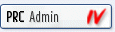SEL-RANGE behaivours differently
#1

Posted 11 April 2003 - 03:22 PM
I am using 4.6r500 running on NT / Oracle. I am encountering a strange situation.
I have an update function and at the default logic, I use SEL-RANGE to select records from a table which has a few keys. The first key has a length of 6.
I pass the keys from a screen using @$COM variables.
In the update, I set
$$RANGE = $ENDKEY1 + $ENDKEY2 + $ENDKEY3
where $ENDKEY1 / 2 / 3 receive from @$COM2/3/4
At my development machine, everything works fine and the SEL-RANGE($$RANGE) actully return what I want.
However, when I implement this in the LIVE machine, the SEL-RANGE($$RANGE) returns everything no matter what my keys are.
I have to change
$$RANGE = $ENDKEY1(1,6) + $ENDKEY2 + $ENDKEY3 in order to make the SEL-RANGE($$RANGE) works properly.
Do you know why is that? Why the same function works in one machine but not the other?
The two machines have identical setup, i.e., same PROIV kernel.
Any idea?
Thx.
#2
 Guest_Joseph V.G. Orendain_*
Guest_Joseph V.G. Orendain_*
Posted 11 April 2003 - 06:54 PM
#3
 Guest_Glen Thompson_*
Guest_Glen Thompson_*
Posted 12 April 2003 - 10:57 AM
#4

Posted 12 April 2003 - 02:18 PM
I do not know if this is the design of SEL-RANGE.
For example, I have a file with two keys. Key1 (length=2) and Key2 (length=3)
And I have the following data
Key1 Key2
------ ------
A 2
A 3
A 4
A1 2
A1 3
A1 4
B 2
B 3
If I set
Key1 = 'A'
Key 2 = '2'
$ENDKEY = '3'
$RANGE = Key1 + $ENDKEY
SEL-RANGE($$RANGE) will return 8 records...
I was expecting all records with KEY1 = 'A' and KEY2 = '2' and '3' only....
However, if $RANGE = Key1(1,2) + $ENDKEY will return what I expect...
#5

Posted 14 April 2003 - 08:49 AM
You must always fully pad every wholly-specified (ie. fixed) part of the key with spaces.
Except of course the least-significant part you are specifying (ie. the rightmost key variable in the concatenated key).
AFAIAA, SQL_AGGREGATE_KEY hasn't worked since V4.0 - when it was apparently quietly abandoned (it was frequently a performance problem).
#6

Posted 14 April 2003 - 09:24 AM
Dont do this, as it does not work....
SEL-RANGE($ENDKEY1(1,6) + $ENDKEY2(1,4) + $ENDKEY3(1,4))
You must put the variables into one variable and use that. You cannot string the vars together in the SEL-RANGE() statement.
I reported this as a bug a few years back, and suprise suprise... its not a bug.... They said that ProIV does not support that.
Strange, because everywhere else in ProIV you can do that sort of thing
Rob D.
#8

Posted 14 April 2003 - 05:18 PM
> Shall I take out this from my PRO4.INI?
As I said, I *think* SQL_AGGREGATE_KEY has been obsolete, at least on Unix, since ProIV V4.0.
Thus I *think* it will make no difference whether you set it or not on V4.6.
Test it to your own satisfaction if you decide to remove it though!
I think the performance issue was that the database did not effectively optimize access due to the complex WHERE clause that was required to emulate the semantics (ie. precise set of returned records) that SEL-RANGE provides on ISAM files.
So, I *think* SEL-RANGE *never* has the same general semantics on SQL and ISAM any more.
> You must put the variables into one variable and use that. You cannot string the vars together in the
> SEL-RANGE() statement. I reported this as a bug a few years back, and suprise suprise...
> its not a bug.... They said that ProIV does not support that. Strange, because everywhere else in
> ProIV you can do that sort of thing
Also - don't change the value of the variable you use for SEL-RANGE until the affected LS has finished!
My guess is ProIV doesn't take a copy of the range-end value and so (in some cases anyway?) actually continues to test against the storage used for your variable to determine when end-of-range is reached.
HTH..
#9

Posted 05 November 2020 - 10:09 AM
Re SEL-RANGE not working with SEL-RANGE(var1 + var2 etc.), that's not a bug, it's a feature. PROIV is full of features!
We don't use SEL-RANGE any more as we are totally Oracle/SQLServer, we also use FFSQL in the selection logic.
This is your captain speaking. We may experience some slight turbulance and then...explode.
Reply to this topic
1 user(s) are reading this topic
0 members, 1 guests, 0 anonymous users