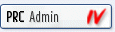View Unread Posts
Started by Joseph Bove, Nov 13 2006 08:15 PM
4 replies to this topic
#1

Posted 13 November 2006 - 08:15 PM
Rob,
Not to minimize the huge amount of work that you've done in rebuilding the forum...
One feature that I find myself missing considerably is the View Unread Posts button. I had found it invaluable for keeping up-to-date on all the threads on this board. If you have a chance to re-instate it, it would be much appreciated.
Regards,
Joseph
Not to minimize the huge amount of work that you've done in rebuilding the forum...
One feature that I find myself missing considerably is the View Unread Posts button. I had found it invaluable for keeping up-to-date on all the threads on this board. If you have a chance to re-instate it, it would be much appreciated.
Regards,
Joseph
#2

Posted 13 November 2006 - 08:59 PM
Hi,
No problem, I'm just about done now, just got the portal front page to do...
Forgive me, but where was it you saw the 'View Unread Posts' button?
There is the link at the top of the page titled 'View New Posts'... is that not the same?
Rob.
No problem, I'm just about done now, just got the portal front page to do...
Forgive me, but where was it you saw the 'View Unread Posts' button?
There is the link at the top of the page titled 'View New Posts'... is that not the same?
Rob.
#4

Posted 13 November 2006 - 10:46 PM
Hopefully once I get the front page done, that will list the top 10 topics and the read/unread status, like it was before...
Once your in the Wiki, search for whatever you want your page title to be, it will then say that it cant find anything and do you wish to add it...
Wiki always makes you search first, to make sure that there arent any previous pages that might already be there.
Rob.
Once your in the Wiki, search for whatever you want your page title to be, it will then say that it cant find anything and do you wish to add it...
Wiki always makes you search first, to make sure that there arent any previous pages that might already be there.
Rob.
#5

Posted 21 November 2006 - 05:44 PM
Sorry...
Just noticed, that you have to press the 'Go' button to make it prompt you to add the page.
Pressing the 'Search' button does not give you the option to add a page.
Rob.
Just noticed, that you have to press the 'Go' button to make it prompt you to add the page.
Pressing the 'Search' button does not give you the option to add a page.
Rob.
Reply to this topic
0 user(s) are reading this topic
0 members, 0 guests, 0 anonymous users